With Russ Sadler
If you are considering entering the exciting world of Laser cutting and engraving and are looking for a Home Laser Cutter Machine, or a laser machine for your business. Then you should seriously take a look at the Lightblade range by Thinklaser! This video tutorial series takes you through all aspects of the Lightblade 4060 set-up and operation and provides great insight and information for beginners.

01: Introduction (38:39)
02: Datums, Zeros and Origins (16:26)
03: RDWorks Basic Tools (28:04)
04: RDWorks Advanced Tools (28:27)
05: Our First Program (46:31)
06: Know your Laser Tube and Hazards (17:11)
07: Understanding Your Autofocus (18:45)
08: Setting the Processing Order (39:38)
09: Beam Alignment Health Checker (19:25)
10: Understand and Care for your Lenses (51:11)
11: Understand and Care for your Mirrors (35:11)
12: Beam Setting – Dream or Nightmare (42:34)
13: The Anatomy of your Laser Beam (21:44)
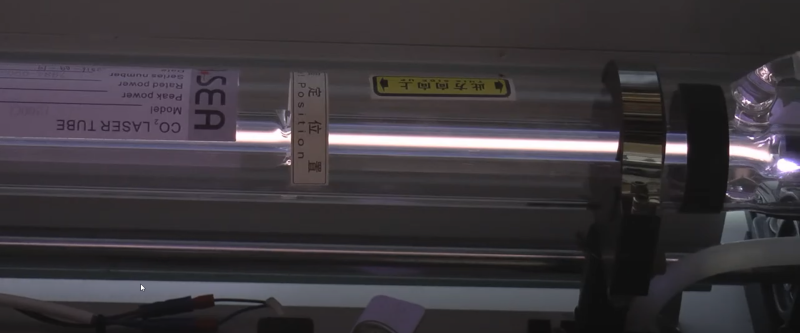
14: Material Hazards – DON’T IGNORE!!!! (11:14)
15: Cardboard Engineering – Part 1 (30:16)
16: Cardboard Engineering – Part 2 – Vectors and BMPs (22:46)
17: Creating a Vector File from a Bitmap (17:55)
18: Different Lenses – Different Energy Densities – Different Uses (25:49)
19: Cutting Parameters – Fact or Fiction (40:21)
20: Cutting Parameters – Derive Your Own (1:01:05)
21: Air Assist or NOT (29:00)
22: Air Assist – The Ultimate Answer (14:19)
23: Wi-Fi Enabling the Lightblade (22:01)
24: How to Change Your Laser Tube (43:05)
25: Measuring Laser Tube Power (34:09)
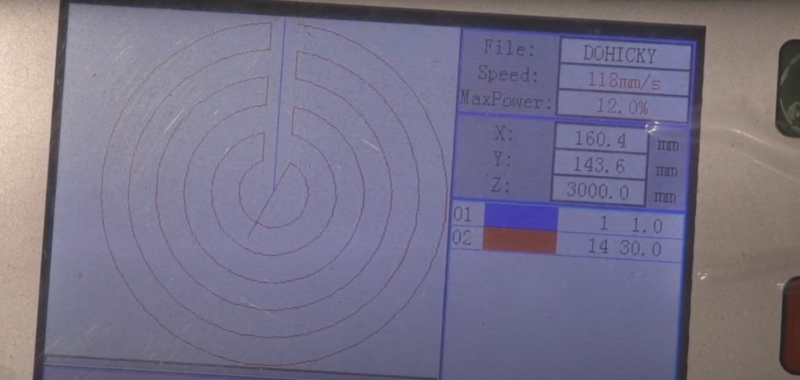
26: Making a Keyboard Protector (6:33)
27: Understand How to Engrave Pictures – Part 1 (44:03)

28: Understand How to Engrave Pictures – Part 2 (50:35)
29: Cutting Parts Bigger Than your Bed Size (15:18)
30: Winterizing your Laser Machine (15:32)
31: Make Your Own Pre-Filter for MDF Fumes (17:31)
31a: Fume Pre-Filter Design Mk2 (12:58)
32: The Russ Formula for Successful Photo Engraving (43:44)
33: DOT MODE for Those Impossible Tasks (34:06)
34: Can I (or should I) Cut Corian? (24:53)
35: Thermal Marking Stainless Steel (25:11)
36: Let’s Make a Rotary Engraving Fixture (39:52)
37: Let’s Test our DIY Rotary Engraver (29:23)
38: The Destructive Power of Light (25:43)
39: Photo Engraving on Anodized Aluminium – Part 1 (31:03)
40: Photo Engraving on Anodized Aluminium – Part 2 (52:09)
41: Photo Engraving on Slate and Granite (25:13)
42: Setting the Autofocus Pen (24:38)
43: Design and Manufacture of Rubber Stamps (21:56)
44: Machine Maintenance (27:38)
45: Photo Engraving Acrylic with a Compound Lens (48:13)
46: Acrylic Cutting and Engraving (55:08)
47: Understanding Backlash and Scanning Reverse Interval (29:45)
48: Job Positioning and Virtual Arrays (33:34)
49: Cutting and Engraving Leather and Hide (57:47)
50: Making a Wooden Jigsaw Puzzle (28:52)
More Video Series
Why not try out one of our other video series such as:
The New Concise RDWorks Learning Lab Video Series: In this new Laser Video Tutorial Series, Russ has condensed his knowledge and experience from the last 6 years. Providing valuable information and insights into the purchasing, understanding, use, repair and maintenance of the Chinese CO2 laser machines and their key component parts.
The Tangerine Tiger Series where Russ has purchased a new 500 x 300mm, 50W laser machine from eBay with a view to modifying and upgrading it. In fact, he rips out the glass laser tube and high voltage power supply and replaces them with an RF laser source and PSU from Cloudray. Find out how the expensive RF laser source compares to a glass CO2 laser tube and prepare to get your hands dirty!
The Fiber Laser Series is all about Russ’s adventures and investigations with a 30 watt fibre laser, loaned to him by Dean at Lotus Laser Systems. If you are looking to engrave metal, without the fuss of using coatings such as Thermark, Cermark or Molybdenum Disulphide spray, then this is the series for you.
The Lightburn Software Series is probably the best generic laser cutting software available (I use it for almost all of my laser work). This series has tutorials, hints and tips as well as the occasional speed comparisons between it and RDWorks. My thanks to the team at Lightburn for allowing me to embed their videos.
The Top 10 Ranked RDWorks Learning Lab Videos
Recommended
You may also wish to consider the The Concise RDWorks Learning Lab Series that condenses all of Russ’s work into an easy to follow encyclopaedia of laser knowledge.